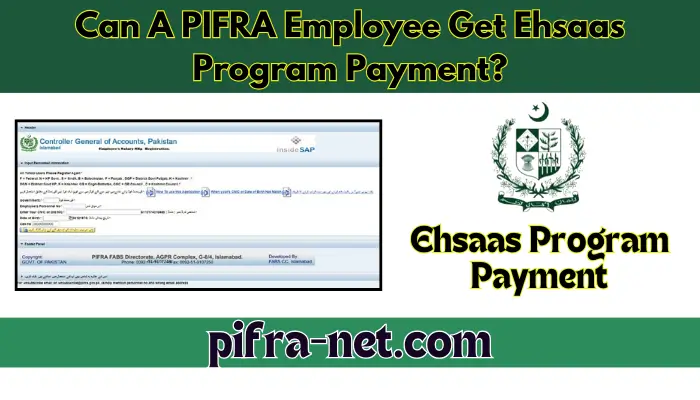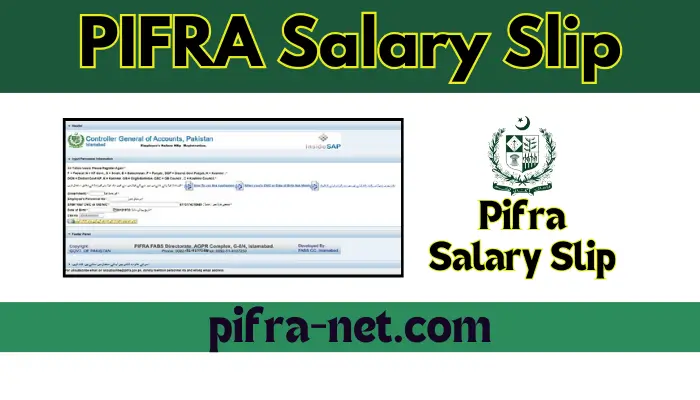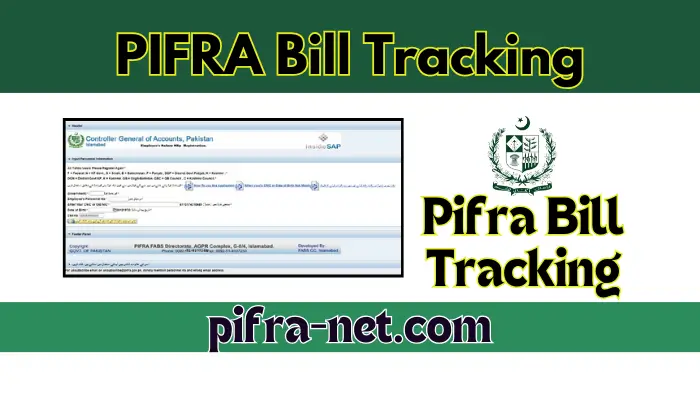PIFRA Registration Form

PIFRA has started a website and web portal where Pakistan’s government employees can create a free account to receive their salary slips through the PIFRA Registration Form. To receive your PIFRA registration, you must complete the PIFRA registration form online. If you have already joined PIFRA salary slip then you can simply login to your account and easily receive your payslip.
All the new government employees who do not know the process of how to register with PIFRA, have to read this article.
PIFRA Registration Form Salary Slip
The government of Pakistan started a program for employees based on the latest standards of accounting and management. PIFRA plays an important role in enhancing financial transparency and accountability within the government sector.
By implementing standardized financial reporting and auditing practices, PIFRA helps ensure that financial information is reliable, accurate, and accessible.
Now employees can create an account In PIFRA to receive their payroll salary slips online every month.
Requirements For PIFRA Registration
Before you start the registration procedure, here are the requirements that every employee needs before creating an account with PIFRA.
- Active email (Gmail is recommended).
- An active mobile phone number (The mobile number is a must).
- Valid CNIC Card Number (National Identity Card Number).
- Government Employee number.
- Government code
- Employee’s Date of birth
PIFRA Government Code For Registration
Here are all the government codes that you will need when you create your PIFRA account. Remember these codes and check for your code.
| Code Of Government | Province Name |
| F | Federal Board |
| N | KP Government |
| S | Sindh |
| B | Balochistan |
| P | Punjab |
| DGP | District Government Punjab |
| K | Kashmir |
| DGN | District Govt KP |
| K | Kashmir |
| GB | Gilgit-Baltistan |
| GBC | GB Council |
| C | Kashmir Council |
Visit pifra.gov.pk For Pay Slip Registration and Login
Here is the complete and easy procedure for PIFRA registration online using the web portal www.pifra.gov.pk.
Open the PIFRA Registration Web Portal
PIFRA has launched a web portal page where employees can apply to the program. This PIFRA salary slip registration web portal will offer a registration form. All government employees have to fill out this form with valid information.
Fill out the Registration Form on the Web Portal
Now you have to enter the information that is mentioned above to fill out the form. This information is included in your name, CNIC number, phone number, and date of birth. You have to enter your email address as well. Always ensure that you have added a valid email address as you will receive your salary slip on this email.
Get Verification One Time Passcode (OTP)
The last process is to verify your information with the help of OTP code. This is a very important process and most of the employees do not want to do this. If you do not pass this easy process, you are not going to receive your salary slip in your given email. So verify your cell phone number with the OTP code and submit your registration form.
Now Wait For Approval
After submitting your PIFRA registration form, you have to wait for a confirmation message or mail from the government of Pakistan. Once your registration form is approved, you will receive a confirmation email or SMS from PIFRA. The approval procedure can take up to 31 days so be patient after the registration process.
PIFRA Registration App for Payslip
Government employees in Pakistan can now easily access their salary slips and register new PIFRA accounts via the recently launched mobile app. This application smooths the registration process and ensures fast access to payroll information. Here is a complete process to help you cross the PIFRA registration process using the Android application.
Download and Install PIFRA APK
- Go to the Google Play Store on your Android mobile.
- Search for “PIFRA App” and download the official App.
- Now Install the PIFRA app on your mobile.
Now Open the PIFRA App
- Open the PIFRA app after installation.
- On the home screen select the “Registration” Button.
Provide Personal Details
- Fill in the required fields with accurate details and information, including your name, CNIC number, and contact details.
Enter Employment Personal Details
- Input your government employment details, such as your department, designation, and any other requested details related to your profession and service.
Username and Password
- Create a username and a good password for your PIFRA account. Ensure that your security password meets all the requirements.
Verify Personal Details
- Double-check all the details you provided for perfection. Confirm that your important details match your official records to avoid any problems or issues.
Access Your Account
- Once you are satisfied with the entered details, submit your registration form.
- Wait for the system to process your request, and after successful registration, log in to your PIFRA account using your username and password.
You will successfully register your PIFRA account through the Android app. Now you can quickly download your salary slips, stay updated on payroll details, and manage your financial records safely for the future.
FAQS
How to register email in PIFRA?
You have to visit the online PIFRA web portal and then add your email address. If you are using the online portal, you will have to verify your email with OTP code.
How to download the PIFRA salary slip?
To download the PIFRA salary slip, you should go to your email account and check for the PIFRA email connected with the salary slip.
Is it free for salary slip registration?
Yes, PIFRA salary slip registration is free for the govt employees.
How do I download a government employee payslip?
Visit the pifra.gov.pk and register yourself with PIFRA. Now you will get your employee payslip in the form of a PDF file format that you can easily download.